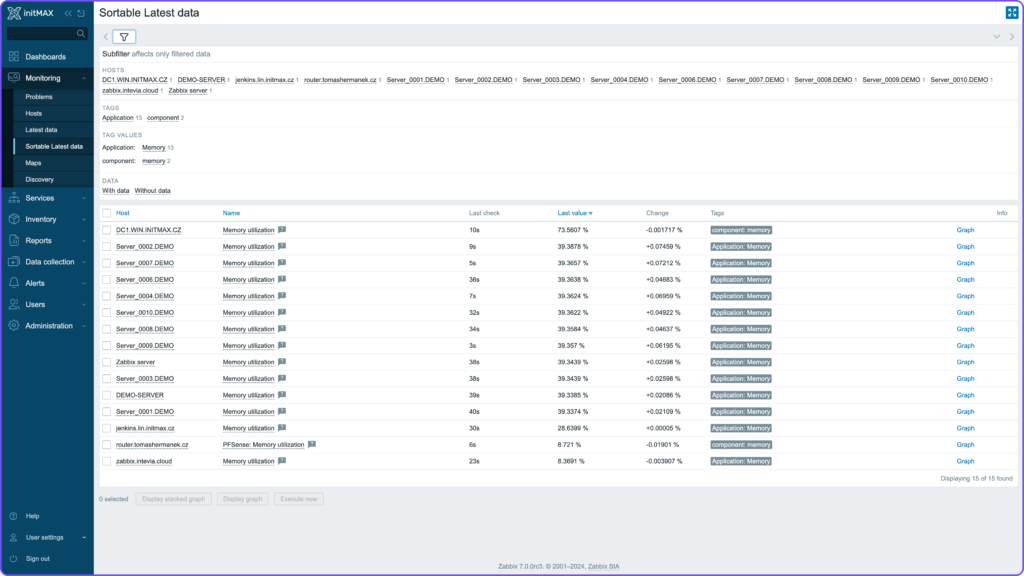
Edice
FREE
Edice
FREE
Instalace
Připojte se k frontendovému serveru Zabbix (proveďte na všech frontendových uzlech) přes SSH.
Přejděte do ui/modules/ directory (ui je obvykle na /usr/share/zabbix/)
cd /usr/share/zabbix/modules/Klonujte úložiště na váš server
git clone https://git.initmax.cz/initMAX-Public/Zabbix-UI-Modules-Sortable-latest-data.gitZměňte vlastnictví adresáře na uživatele, pod kterým běží váš frontend Zabbix, pomocí příkazu chown
Vyberte defaultního uživatele OS
- nginx
chown nginx:nginx ./Zabbix-UI-Modules-Sortable-latest-data- apache (RHEL)
chown apache:apache ./Zabbix-UI-Modules-Sortable-latest-data- apache (DEB)
chown www-data:www-data ./Zabbix-UI-Modules-Sortable-latest-dataPřejděte do nabídky frontendu Zabbix a vyberte možnost: Administration → General → Modules
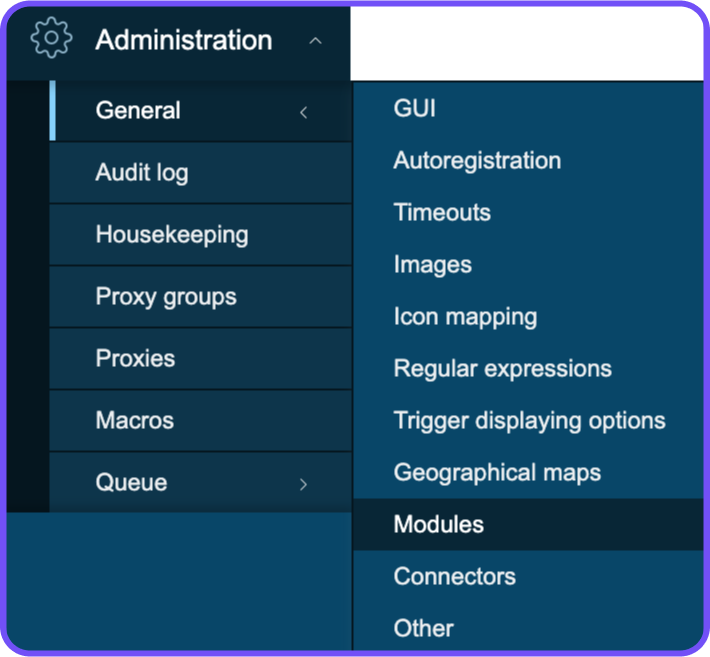
Použijte tlačítko ‘Scan directory’ nahoře
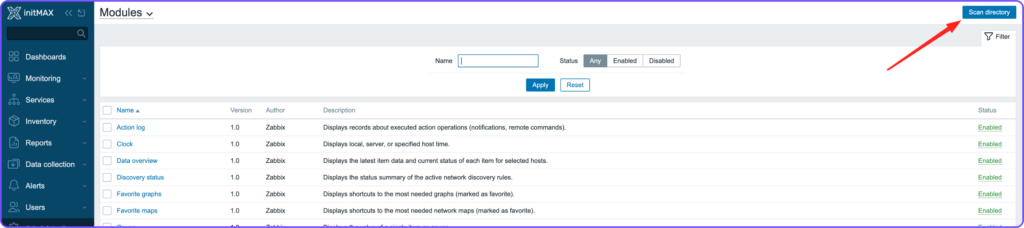
Povolte nově objevený modul/widget

Modul je k dispozici v nabídce

Užijte si používání!
podobné produkty
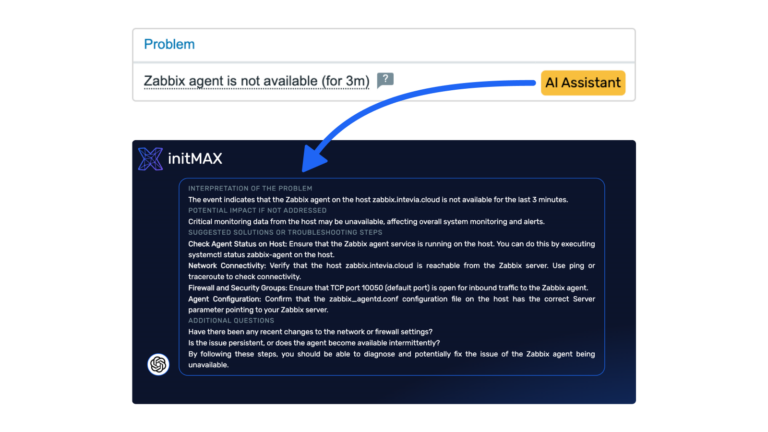
AI Problem Diagnostic Assistant
Tento modul pomáhá uživatelům Zabbixu zjednodušit proces identifikace a řešení problémů v monitorovaných systémech pomocí analýzy dat z různých zdrojů.
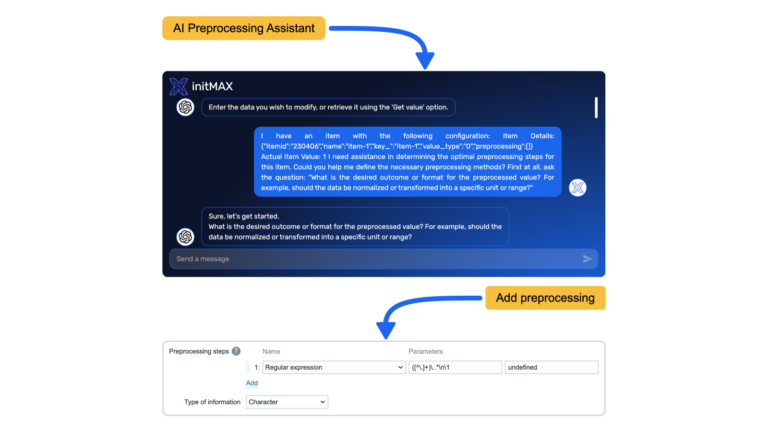
AI Preprocessing Assistant
AI modul pomáhající uživatelům Zabbixu navrhovat kroky předzpracování tím, že na základě požadavků navrhuje sekvence transformace dat.
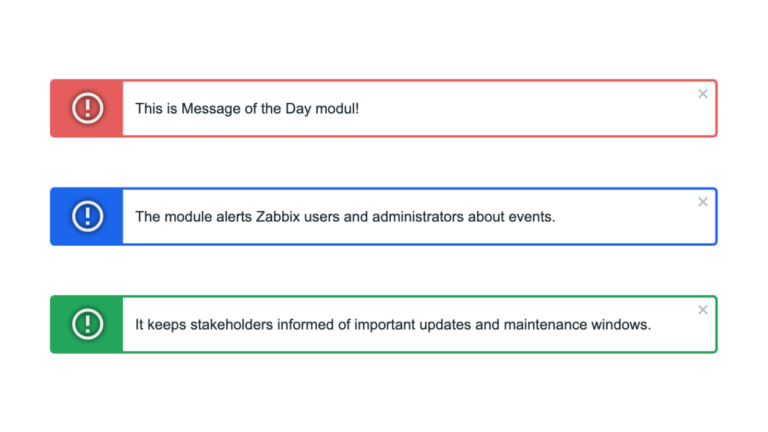
Message of the Day
Informuje uživatele Zabbixu o důležitých událostech, přičemž poskytuje centralizované místo pro sdílení kritických aktualizací, oznámení nebo jiných informací.
FAQ
Musíte mít nainstalovaný a spuštěný Zabbix 7.0 a PHP verze 8.0. Co se týče hardwaru, potřebujete jakékoli zařízení, na kterém bude Zabbix správně fungovat.
