mineMAX game
Klasická hra Minesweeper pro Zabbix. Najděte všechny miny, aniž byste nějakou spustili, zlepšete své dovednosti při řešení problémů a užijte si nostalgický herní zážitek během downtimu.
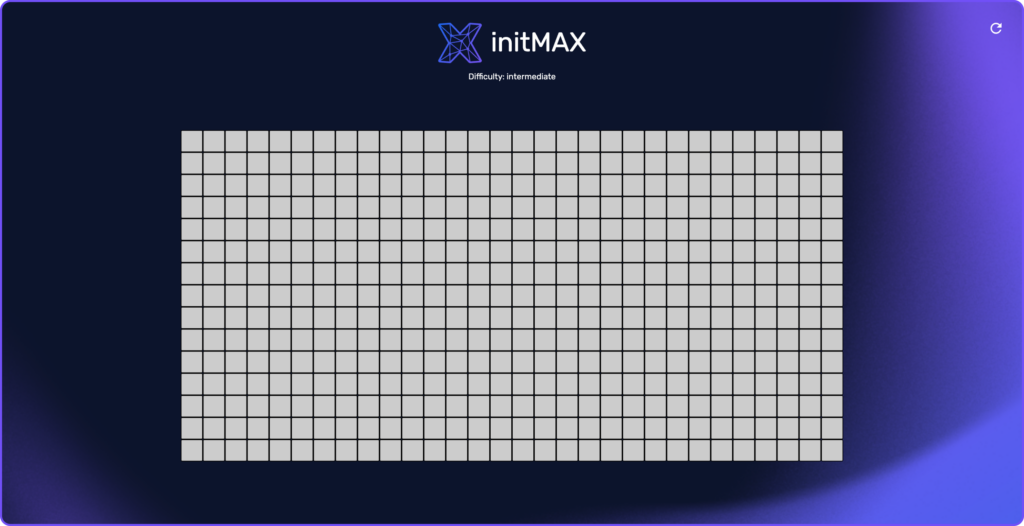
Požadavky
Podporovaná Zabbix verze
7.0
Min. podporovaná PHP verze
8.0
Popis Widgetu
Vyzkoušejte si nadčasovou výzvu hry Minesweeper přímo v prostředí Zabbix s nástrojem mineMAX. Tento widget přináší klasickou hru na váš monitorovací panel a nabízí zábavný a poutavý způsob, jak si udělat krátkou přestávku. Identifikujte všechny miny, aniž byste nějakou spustili, zlepšete své dovednosti při řešení problémů a užijte si nostalgický herní zážitek během downtimu.
Jak hrát
- Kliknutím na buňku ji odkryjete.
- Čísla udávají, kolik min se nachází v sousedních buňkách.
- Kliknutím pravým tlačítkem myši označíte podezřelou minu.
- Vymažte všechna políčka, která nejsou zaminovaná, a vyhrajte.
- Vyhněte se kliknutí na minu, jinak hra končí!
Strategizujte, dedukujte a užívejte si tuto klasickou logickou hru přímo na panelu Zabbix.
Edice
Free
Edice
Free
Konfigurační stránka
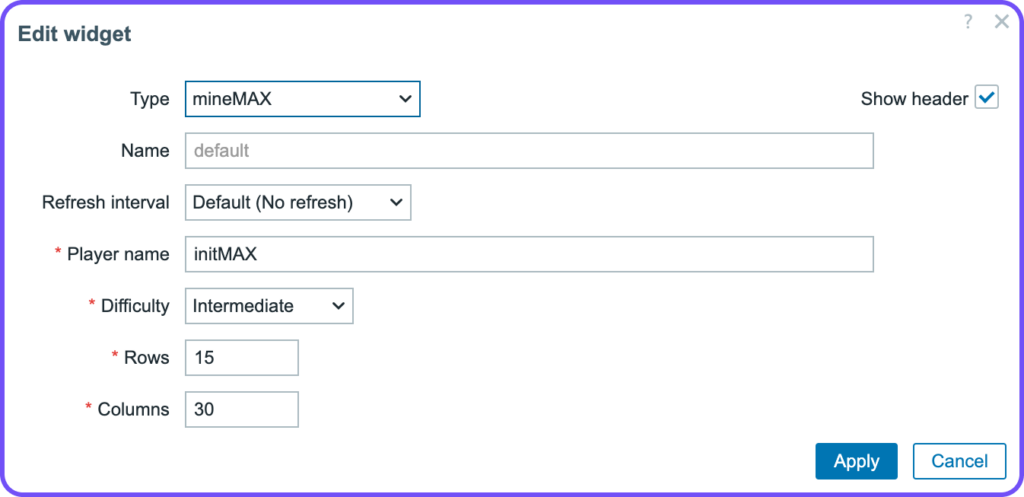
Chcete-li nastavit widget mineMAX, přejděte na konfigurační panel widgetu. Zde můžete přizpůsobit různé aspekty hry:
- Type: V rozevírací nabídce vyberte možnost „mineMAX“.
- Name: Nastavte názvu widgetu (výchozí je „default“).
- Refresh interval: Nastavte na „Default (No refresh)“ pro nepřerušovanou hru.
- Player name: Zadejte požadované jméno hráče (např. „initMAX“).
- Difficulty: Zvolte mezi úrovněmi Začátečník, Středně pokročilý nebo Expert.
- Rows: Nastavte počet řádků herní mřížky (např. 15).
- Columns: Nastavte počet sloupců herní mřížky (např. 30).
Tato nastavení upravte tak, abyste hru přizpůsobili svým preferencím a úrovni dovedností.
Instalace
Připojte se k frontendovému serveru Zabbix (proveďte na všech frontendových uzlech) přes SSH.
Přejděte do ui/modules/ directory (ui je obvykle na /usr/share/zabbix/)
cd /usr/share/zabbix/modules/Klonujte úložiště na váš server
git clone https://git.initmax.cz/initMAX-Public/Zabbix-UI-Widgets-mineMAX-game.gitCZměňte vlastnictví adresáře na uživatele, pod kterým běží váš frontend Zabbix, pomocí příkazu chown
Vyberte defaultního uživatele OS
- nginx
chown nginx:nginx ./Zabbix-UI-Widgets-mineMAX-game- apache (RHEL)
chown apache:apache ./Zabbix-UI-Widgets-mineMAX-game- apache (DEB)
chown www-data:www-data ./Zabbix-UI-Widgets-mineMAX-gamePřejděte do nabídky frontendu Zabbix a vyberte možnost: Administration → General → Modules
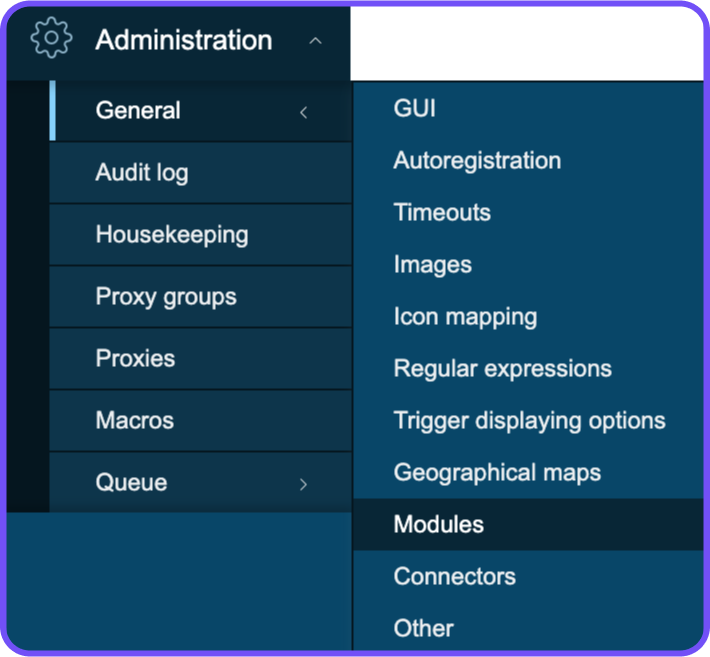
Použijte tlačítko ‘Scan directory’ nahoře
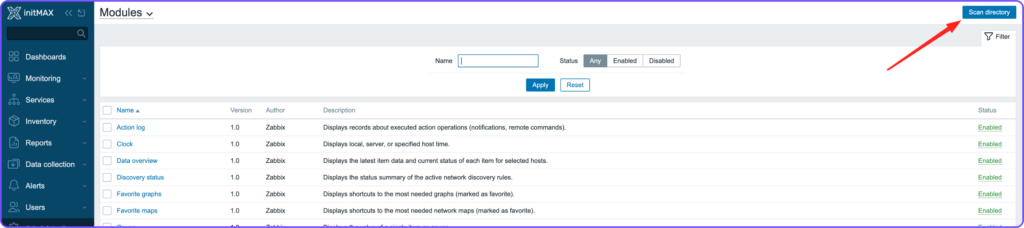
Povolte nově objevený modul/widget

Modul je k dispozici v nabídce
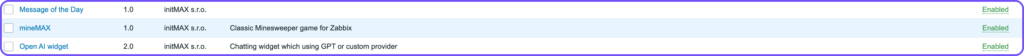
Užijte si používání!
Podobné produkty
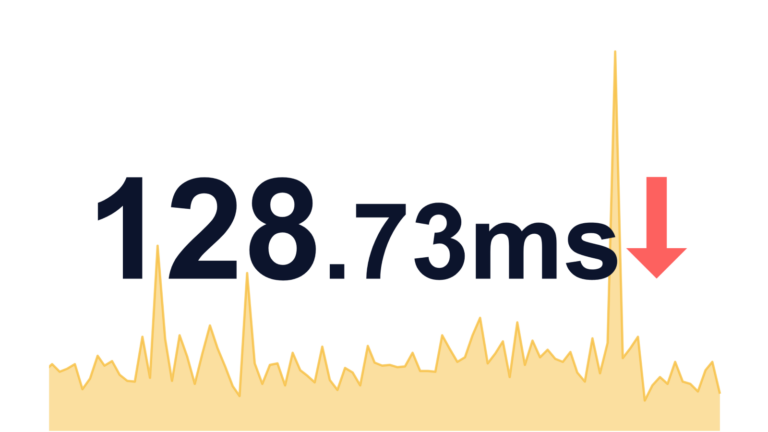
itemMAX
Rozšiřuje Item value widget o graf na pozadí. Přehledně a úsporně zobrazuje informace o aktuálním stavu spolu se zobrazením historických dat.
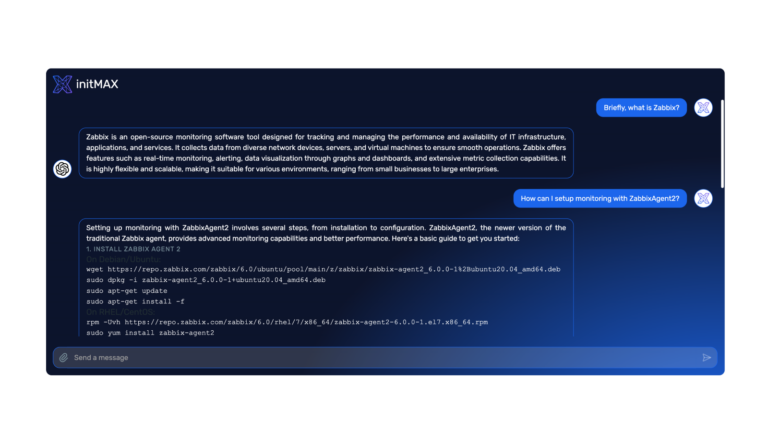
ChatGPT
Widget ChatGPT integruje funkce umělé inteligence do řídicího panelu Zabbixu a umožňuje interakci s variabilními modely OpenAI přímo z widgetu.
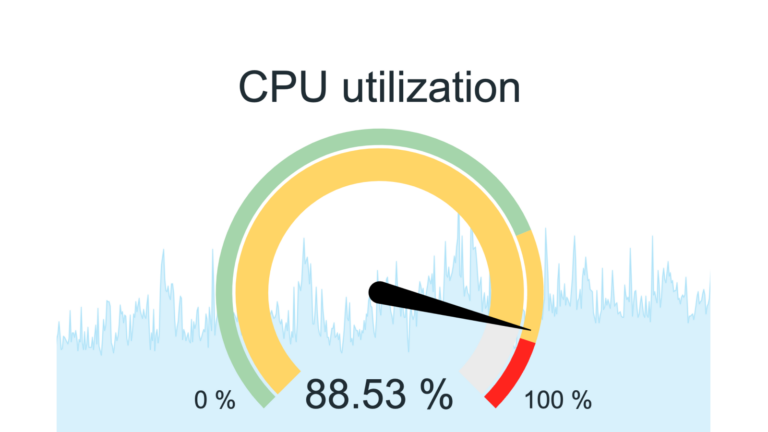
gaugeMAX
Tento widget rozšiřuje widget „Gauge“ o historické zobrazení s grafem na pozadí. Widget viditelně zobrazuje aktuální hodnotu a graf vizualizuje historická data.
FAQ
Musíte mít nainstalovaný a spuštěný Zabbix 7.0 a PHP verze 8.0. Co se týče hardwaru, potřebujete jakékoli zařízení, na kterém bude Zabbix správně fungovat.
